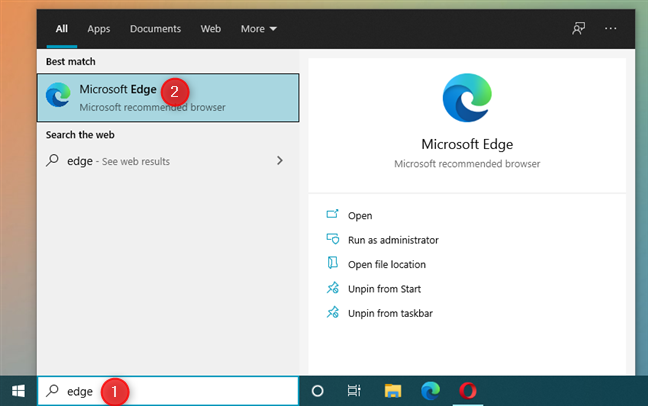Dangerous Site classification for TVST.co.za portals in Google Chrome
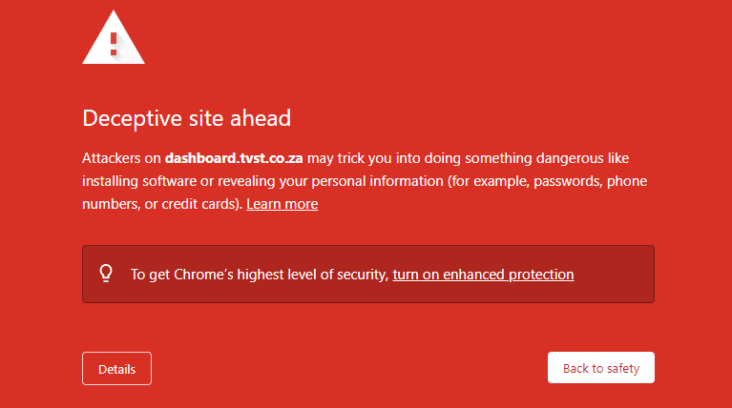
We are aware that the tvt.co.za websites / portal are loading with the below dangerous Deceptive site message on Google Chrome.
The Websites are still safe to use. Where available please Click on the “Details” button (as per below screenshot)
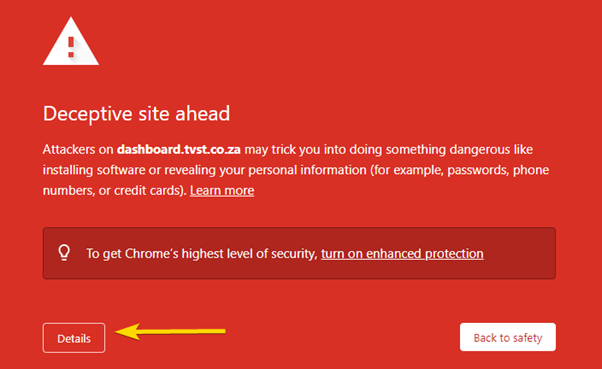
and then on the “Visit this unsafe Site” link.
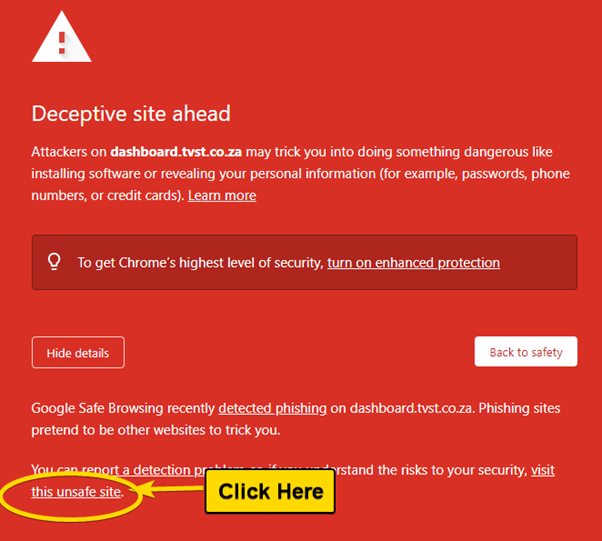
Alternatively please copy and paste the URL into Microsoft Edge browser (which should already be installed on your system) by right clicking on the URL within the browser, select “Copy” and then paste the URL into Edge and press enter.
How to open Microsoft Edge in Windows:
By typing edge in the search field on the Windows taskbar and then clicking or tapping Microsoft Edge in the list of results.